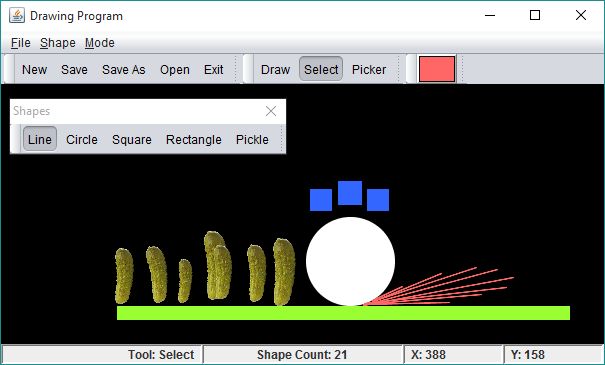
In my Java II course, the major assignment was to create a painting program. I was excited to have the opportunity to create a drawing program, and was eager to get into the drawing apis of Java. It was fun to figure out the whole java.awt.geom.AffineTransform thing. Back to the assignment though.
The assignment required us to implement much of the functionality you’d generally expect from a drawing program: the ability to draw lines, squares, rectangles, and circles. The ability to change colors, the ability to save and load files. One thing that confused me for a while though was the picker tool.
What does a picker tool do? Does it let you select things like the hand tool? Does it change the current color like an eyedropper tool? Does it do something else? I misheard some else mention it as being the pickle tool. I misread it several times as a “pickle tool.” My partner misread it as a pickle tool. It was settled. I was making a pickle tool.
I actually ended up with all three of those: The ability to select and move, the ability to eyedropper the shape and color to draw, as well as the ability to draw a pickle. I am quite proud of my pickle—it can be drawn at an arbitrary angle and size!

Final grade was quite good, but no comments on the pickle feature.
Download the jar file here